Track the effectiveness of your marketing campaigns and post-purchase communications
Manage your post-purchase strategy from a unified marketing dashboard. Centralize and activate your data to transform each initiative into a growth driver.


Measure your campaigns.
Optimize your communications.
Maximize your performances.
+3.02%
of repurchases on average via Shipup (calculation based on +5M orders in 2025).

50%
visits to the tracking page on average.
+80%
average opening rate of post-purchase emails (vs. 31% for traditional emails).

Analyze the performance of your Emails, SMS, Whatsapp, Apple Wallet and tracking page Shipup to transform your post-purchase data into concrete marketing decisions.
Access the full power of your post-purchase data






Analyze and manage your post-purchase campaigns in one place
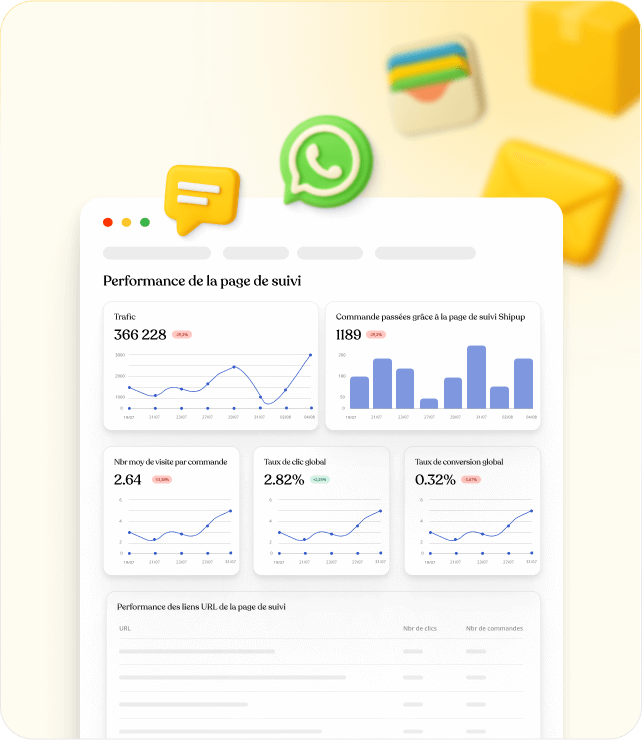

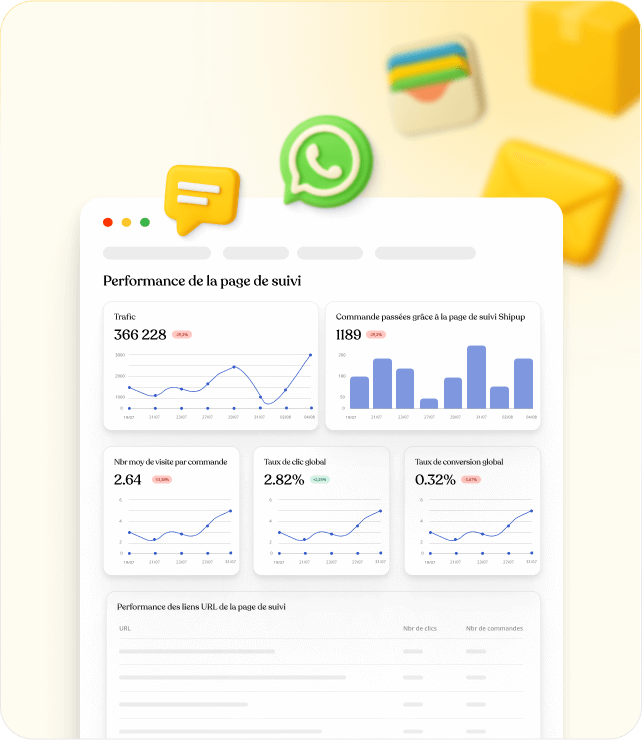

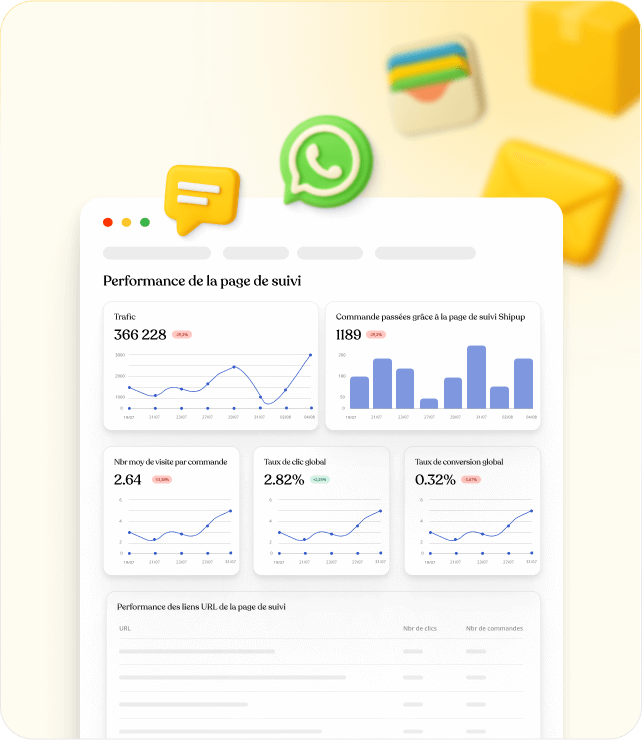

“Thanks to the marketing dashboard, we've seen that our customers visit the tracking page an average of 4 times per order.”





Frequently asked questions

Shipup uses a multi-touch attribution model to measure the real impact of your post-purchase communications. Two types of interactions are taken into account: - Click: an order is awarded if the customer places an order within 5 days after clicking on a link in a notification or the tracking page. - View: an order is attributed if it takes place within 3 days after the customer simply saw a notification or viewed the tracking page. This strict attribution window (3—5 days) ensures that measured conversions are linked to post-purchase actions.
Yes, analyses can be filtered finely: - By channel: email, SMS, WhatsApp, Apple Wallet, etc. - By campaign: promotional, informational, loyalty... - By type of order: first order, repurchase... - By country: if this data is available in the order attributes. This allows you to analyze your performance by segment and make more accurate marketing decisions.
Yes, Shipup is compatible with commonly used e-commerce and CRM solutions, including: - Shopify: via direct integration. - Klaviyo: to enrich and synchronize your email campaigns. - Salesforce Commerce Cloud (SFCC): via advanced technical integration. These connections make it easy to collect order data and activate custom notifications.
Yes, all dashboard data can be exported for further analysis or internal reporting: - CSV or Excel files. - Integration into your analytics tools (Google Analytics, etc.) via custom UTM. - Data ready to be used in presentations or internal BI tools.
The dashboard centralizes all the key indicators related to your post-purchase marketing, grouped by sections: ### **Orders** - Total orders - Orders assigned to Shipup - Repurchases (repeat orders) - Repurchase generated by Shipup - Contribution by channel (notifications vs. tracking page) Notifications - Notifications delivered - Opening rate (**+62% ** on average) - Click-through rate - Conversion rate - Orders generated via notifications - Performance by type of notification (delivery, return...) Tracking page - Total traffic - Assigned orders - Average number of visits per order (**4** on average) - Click-through rate - Conversion rates Additional insights - Recurring orders generated (**+50% ** observed) - Performance by channel, campaign or order type - Explanatory tooltips integrated into each metric


