Apple Wallet Order Tracking: Offer a native mobile experience
Display delivery statuses in real time via Apple Wallet, directly on the iPhone's locked screen.


Des iInformation keys..
Un format exclusive One
Une experiment exceptional.
5×
more visits to your tracking pages e-commerce delivery.

100%
Of visibility thanks to push notifications on iPhone.
27%
French people use an iPhone.

Keep your customers informed throughout the delivery with instant notifications via Apple Wallet. Trigger them from your delivery emails or your tracking page, send proactive notifications in case of incidents and integrate them into your email, SMS and WhatsApp notifications.
They offer one-swipe tracking


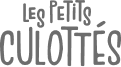





Optimize the mobile experience for e-commerce delivery








“Apple Wallet Order Tracking is easy to deploy and improves the customer experience — we love it.”





Strengthen your brand presence with Apple Wallet Order Tracking
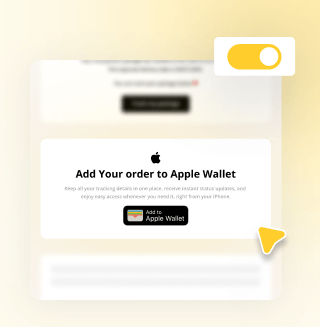
Quick and easy activation
Allow your customers toEasily activate follow-up notifications via Apple Wallet directly from your emails, without friction or extra steps.
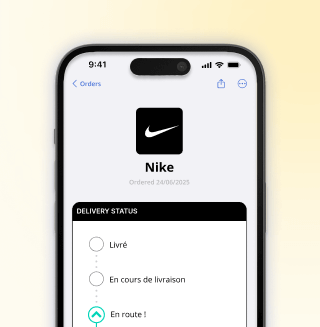
Native integration
Enjoy seamless integration with Safari, which allows immediate and frictionless opening on all Apple devices.

Integrated visual identity
Clearly display your visual identity, with your logo, brand name, and store links directly integrated into Apple Wallet.
Reduce support tickets
Keep your customers informed
Inform your customers at the right time, with delivery updates that are visible instantly without action on their part.
Cut back on tickets
Reduce delivery tickets by avoiding repeated email searches or information requests.
Offer an additional channel
Complement your existing communication channels by adding a mobile, discreet and accessible point of contact.
Fast deployment & seamless operation
Activation in 1 click from your emails or your package tracking page.
“Pass” integrated natively into the Apple environment without friction for the user.
Channel optimized for iOS, guaranteeing a premium experience.
Automatic push notifications triggered by delivery tracking statuses.
Optimize the experience thanks to a responsive design mobile-first.
Frequently asked questions

Yes. Once the pass is added from a post-purchase email or the delivery tracking page, push notifications are sent automatically according to the statuses (e.g. package being delivered, package delivered, ready for collection). This allows for proactive communication without overloading your customer support software.
No, quite the opposite. It completes it! Post-purchase emails maintain their central role in guiding the customer. The Apple Wallet pass, in turn, becomes a quick access point for tracking, which reduces support tickets.
Yes. You can customize the logo, colors, and some dynamic fields (status, estimated date, link to the order). All while respecting Apple guidelines to ensure premium UX and consistent integration with your brand.
Apple Wallet is available on all Apple devices: iPhone, iPad, Apple Watch, and Mac. Your customers can thus track their package being delivered at any time, even offline, directly from the locked screen. This is a key advantage for the seamless e-commerce delivery experience.


